

| Features > Device Events > Events in NUCLEUS |
The "Events" tab lists the events that have been received by NUCLEUS. Each event has four properties, which are displayed in columns:
NUCLEUS enables the user to filter out and display the events of meeting certain criteria. To visualize the events filtering control panel, the user should click on the  button. In this control panel, the user can filter out events by either priority or device type.
button. In this control panel, the user can filter out events by either priority or device type.
Priority
Every event is tagged by one of the four priorities: Fatal, Error, Warn and Information. You thus can filter out events of your interested priorities:
Then, the events of the checked priorities will be filtered out to display.
Device Type
NUCLEUS allows you to filter out the events by the device types:
Then, the events that were generated by the devices of the checked device types will be filtered out to display.
As stated, each event contains the information of the four columns: name, priority, time and alarm. Nevertheless, NUCLEUS permits the user to customize the visualization of these four columns. The user can determine the visualization of the columns by:
 button to show a drop-down list;
button to show a drop-down list;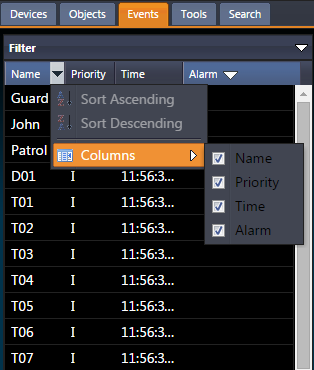
In the above illustration, the columns of Name, Priority, Time and alarms are checked to display.
 |
The events can be listed by sorting the data values on the "Time" or "Alarm" columns. By default, they are displayed in an ascending order. You can click on the
 button to switch to display in a descending order. button to switch to display in a descending order.
|